System audio
Record system audio along with your screen to capture your computer's audio output.
Record system audio
Record your computer's audio along with your screen by clicking the System audio toggle before recording.
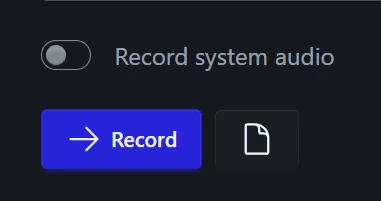
When enabling system audio recording for the first time, you're prompted to select the system audio device in the Settings . Most audio hardware exposes a system audio device under names like Stereo Mix , Loopback or similar.
If you're not seeing the system audio device in the settings, you might have to enable it in the Windows sound settings.
 Rapidemo
Rapidemo