Zoom customization
Edit effect details like zoom level and mode in the Zoom properties. Customization works for automatically and manually created zoom effects.
Follow cursor and manual zooms
The zooming mode defines how the animation behaves. Follow cursor zooms pan across the screen recording to make sure the cursor is always visible. Manual zoom lets you define a static focus point to zoom in on.
Zoom level and blur effect strength
The zoom level determines how much the video will be zoomed in.
If two adjacent Zooms have different zoom levels, Rapidemo will animate the transition between them.
By default Rapidemo adds a subtle blur effect to each Zoom to make the video look more dynamic. You can adjust the effect strength using the slider.
Camera zoom
Rapidemo reduces the size of the camera overlay during zooms to cover less of the screen recording.
You can change how much the camera overlay is reduced using the Camera Zoom Level slider.
If you have two adjacent Zooms with different camera zoom levels, Rapidemo will smoothly transition between them.
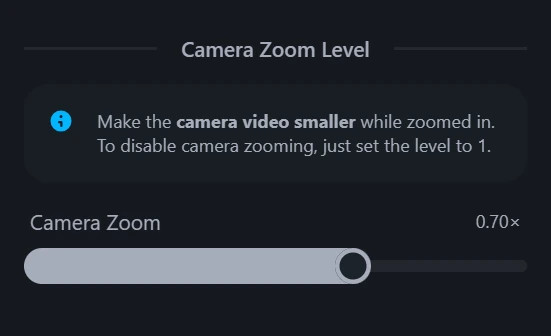
 Rapidemo
Rapidemo