Exporting
When you've finished editing your project you can render the final MP4 video file and save it on your computer.
Open the exporter
To proceed to the exporting step, click on Export video at the top and the export window will appear.
Export configuration
In the export window you can customize how your video will be rendered. This configuration has an impact on video quality and the time it takes to export. Generally, lower settings will speed up the export at the cost of video quality.
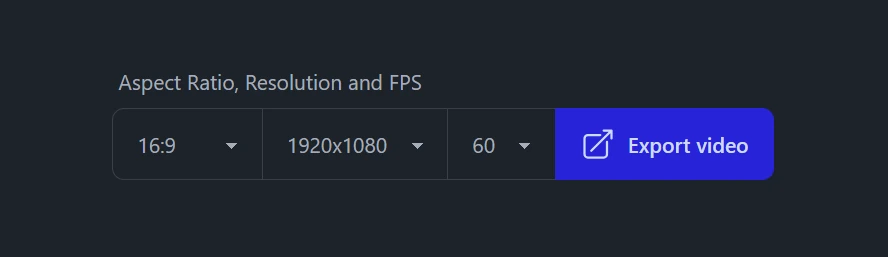
First, select the desired Aspect Ratio for your export. This setting corresponds directly to the aspect ratio preview in the editor. Rapidemo automatically adjusts your project, making it easy to export your video in different formats without (much) additional editing.
Resolution refers to the width and height of the final video. The available values here update when you change the aspect ratio.
The Frames per Second (FPS) setting has a direct impact on how smooth your final video will look. A 30fps video won't look as smooth but will only take half the time to render as a 60fps video.
 Rapidemo
Rapidemo