Video background
Add your style and branding to the video by selecting a wallpaper, photo, gradient or solid color in the Background properties.
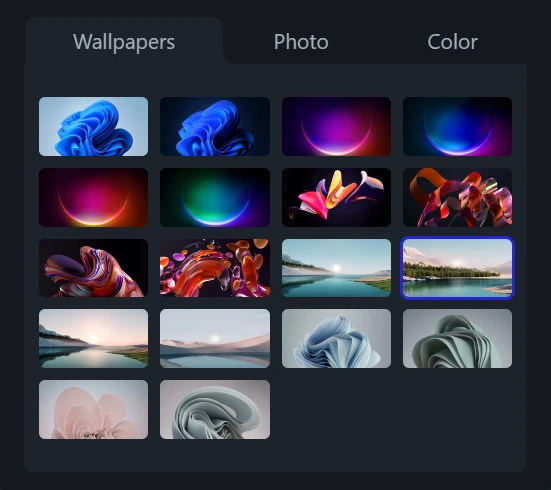
Change the background
Set the background to a solid color, a gradient, one of your PC's built-in wallpapers, or a photo from your computer.
You can create a New gradient by defining the color stops.
Click Open photo to look for an image on your computer. If you've used a photo before, that background will be shown for quick access.
You can choose a solid color by using the color picker. You can also insert RGB, HSL and hex values.
 Rapidemo
Rapidemo