Screen recording
Open the Screen Recording properties to customize how your captured screen appears in the final video.
Padding, border radius and shadow
The Padding setting controls how large your screen recording will appear in the video. Adding more padding reveals more of the background.
With the Border Radius control you can give your recording rounded corners.
The Shadow Alpha control lets you adjust the drop shadow intensity of the screen recording. Set it to 0% to remove the shadow completely.
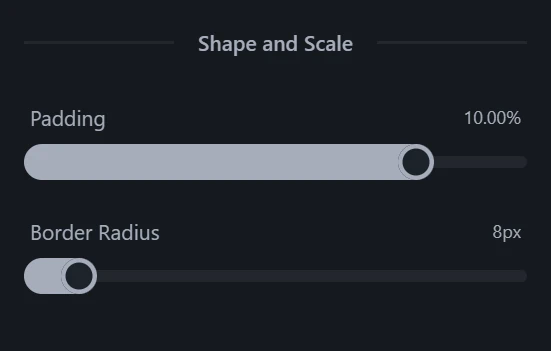
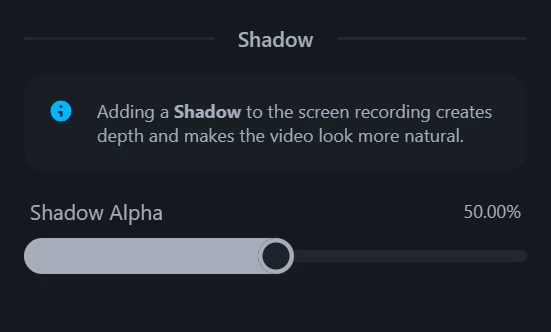
Cropping
The Cropping tool lets you easily remove undesired parts of your recording. You can either select an area by resizing and moving the blue rectangle, or by entering pixel values at the bottom.
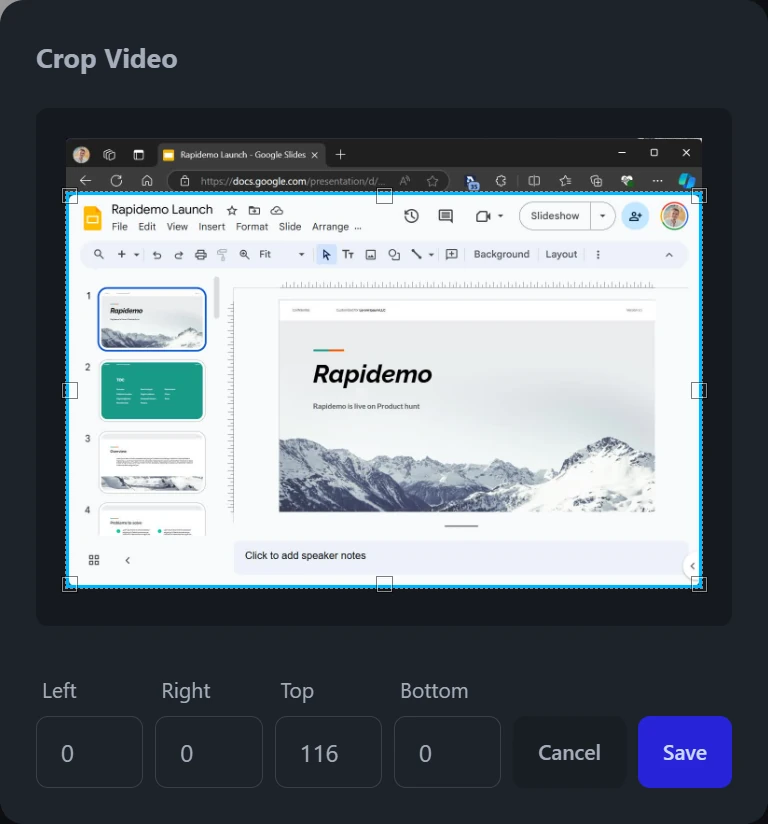
 Rapidemo
Rapidemo