Recording
As soon as you open Rapidemo, it launches the recorder window. From here you start recording a new video, or open a previous project.
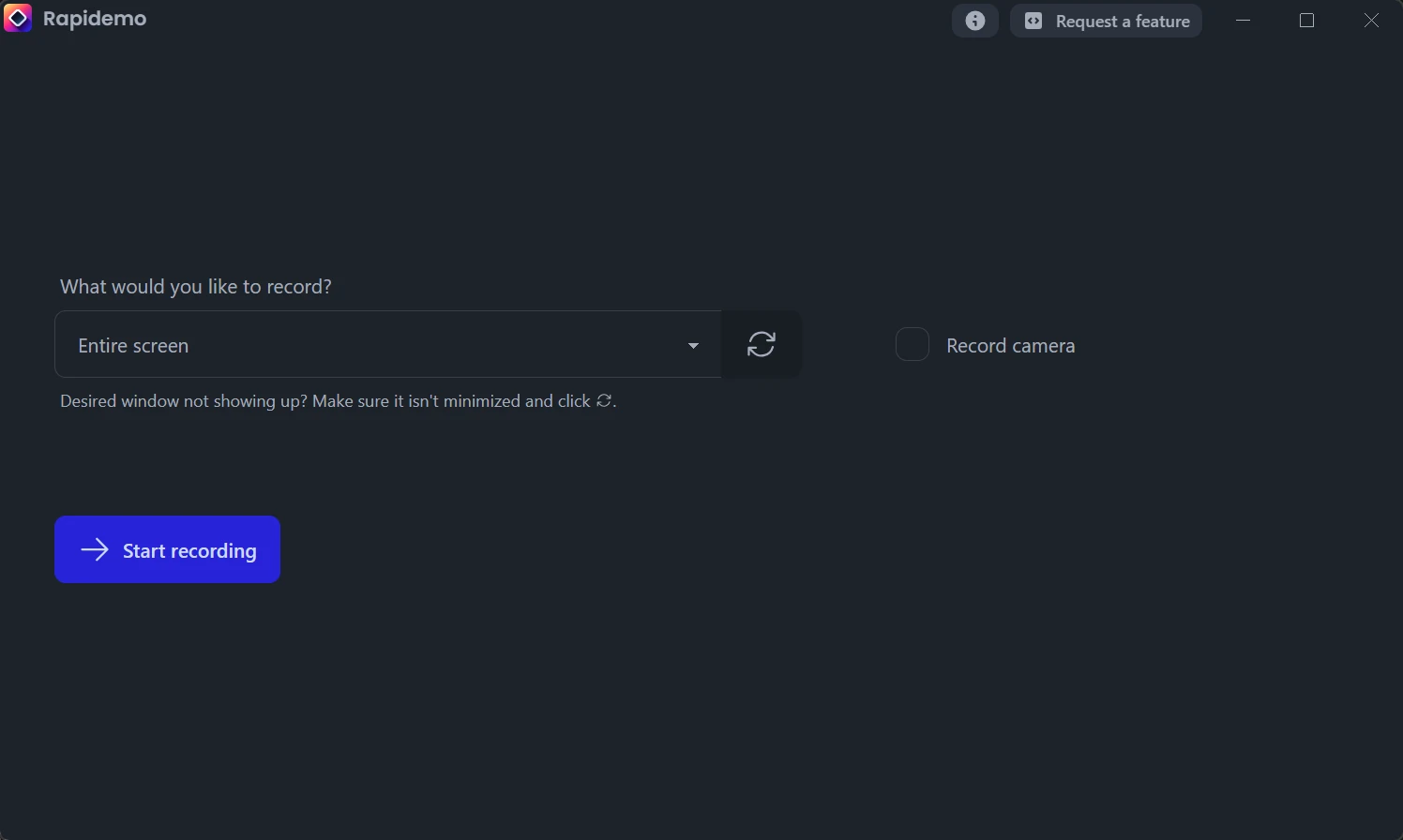
Recording settings
If you're experiencing issues recording you can try another configuration. Open the Settings with the button in the title bar.
Under Recorder you can select a different Capturer and Encoder .
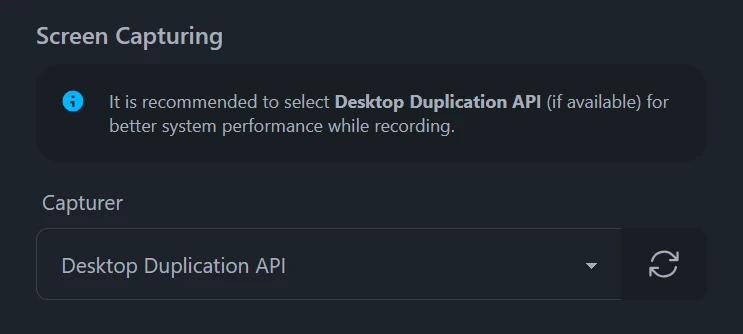
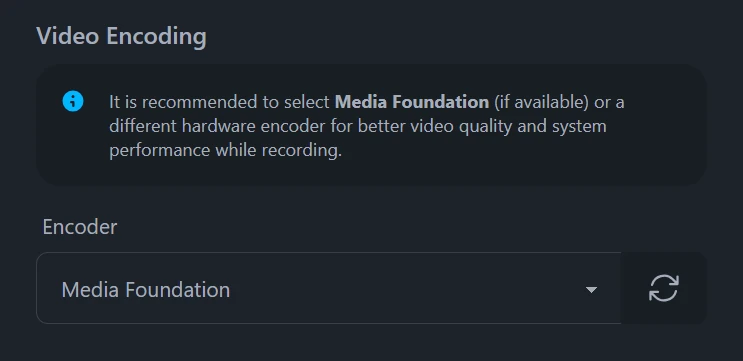
The Desktop Duplication API capturer and Media Foundation encoder are recommended for most PC configurations.
If you're having difficulties recording, try another capturer.
If your GPU supports native video encoding you'll see more options in the encoder dropdown. Using your GPU's hardware encoder will likely yield better system performance while encoding, but it might not be available on all hardware configurations.
 Rapidemo
Rapidemo