Camera zoom
When zooming in on the screen Rapidemo reduces the size of the camera overlay to cover less of the screen recording and get out of the way.
Change camera zoom level
To change by how much the camera overlay is reduced, click on the zoom element on the timeline to open the animation properties. Here you can adjust the Camera Zoom Level .
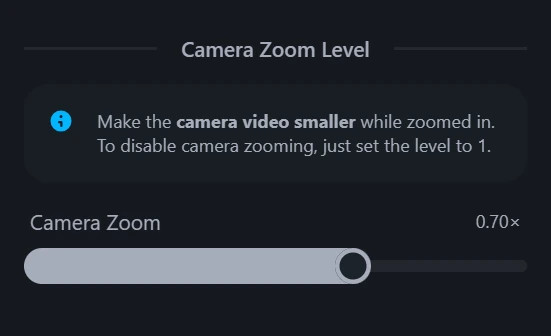
If you want to change how large the webcam overlay appears throughout the video, you can adjust the camera Video Size. The camera zoom is applied on the basis of the camera video size.
If you have two adjacent zoom animations with different webcam zoom levels, Rapidemo will smoothly transition between them.
 Rapidemo
Rapidemo